If you have a cable box and your cable TV isn’t working on one TV, please take the following steps:
1) Verify that your cable box is powered on and the bright blue light on the front of it is lit up. To turn on the cable box you must hit the “CBL” button at the top of your remote.
2) Verify that your TV is turned on. TV’s typically show some kind of light on the front of the display when they are turned on.
3) Verify that your TV input is on the correct input. Our cable TV service NEVER shows static or snow. If you are seeing static or snow, your input needs to be changed back to the cable TV box. Get your original TV remote and hit the INPUT or SOURCE button until your cable comes back on.
If the above steps do not restore your cable service, please contact us.
Posted in: VIDEO FAQ