Some CTC Internet customers utilize an @columbus-ks.com E-Mail address, provided by CTC. If you use an @columbus-ks.com E-Mail address, please refer to the below support pages.
I CAN’T ACCESS MY E-MAIL
We recently changed providers (July 2, 2013). If you had a shortcut to your e-mail saved on your desktop (you clicked a button that took you to your webmail on the Internet), it may no longer work. Please change your shortcut by going to www.mail.columbus-ks.com and saving it as the new bookmark/shortcut.
If you use software to access your e-mail (Outlook Express, Outlook, etc.) and cannot access your e-mail, please delete your account and set it up using the following instructions.
SETUP INSTRUCTIONS
For instructions regarding how to setup your @columbus-ks.com E-Mail address in certain E-Mail clients (software), please click the name of the client you are attempting to setup and follow the instructions found within. Please note that you must have your E-Mail password to complete any of the following setups. CTC does not support any other E-Mail clients than those listed below.
WINDOWS LIVE MAIL (WINDOWS 7)
MICROSOFT OUTLOOK 2010
APPLE MAIL SETUP (MAC OS X)
MOBILE DEVICES
Below are instructions that apply to iPhone/iPad and most Android devices.
Mobile E-Mail Setup
Upon setting up e-mail on an iPhone/iPad, it may give you an “Unable to move to Trash” error while trying to delete an e-mail. Please use the instructions at this link to correct that bug.
If you plan on using e-mail on your mobile device extensively, we recommend you transition to a web-based e-mail account (GMail, Yahoo, etc.). These accounts are free, and typically more flexible with mobile users.