If you replaced a TV with a new one, and need to hook up a cable box to it, please take the following steps:
1) Download the Quick Start Guide for your cable box. Click here if you have a small cable box, click here if you need to connect a DVR box.
2) The Quick Start Guide will tell you how to hook the cable box to your TV and a variety of other components (DVD player, BluRay player, surround sound, etc.).
3) If you do not wish to view the Quick Start Guide, note that you need to run an HDMI cable from your cable box to your TV, run the coax (cable from the wall) to the cable box, and plug in the cable box into power.
4) Once you have the cable box connected to your new TV, put the TV on the input (SOURCE). You will need to refer to your TV manual for instructions on how to chance the source/input to HDMI.
5) There is a sticker on the back of your remote we provided you to PROGRAM the remote to your NEW TV.
Posted in: VIDEO FAQ