Because CTC broadcasts our cable TV in all-digital, sound quality is all stereo quality, and full Dolby Digital 5.1 surround on many HD channels.
To take full advantage of the sound quality, we recommend you use an Optical Audio cable to connect your surround sound system to your cable box. Every sound system is a bit different, but below are some general instructions to hook up a surround sound system.
1) Verify that your surround sound system (A/V Receiver) has an optical audio port. It is a square looking port that often has a red light in it.
2) Connect the optical audio cable to the cable box and surround sound system.
3) Put the surround sound system on the appropriate input (typically “TV” or “Cable”).
If the above does not get your sound system connect, refer to this document. Page 7 specifically refers to connecting A/V devices with optical audio.
Posted in: VIDEO FAQ